Wi-Fi setup guide Windows 7
A Step by step guide on how to setup Wi-Fi on your Windows 7 computer.
1: Click on the Wi-Fi icon.
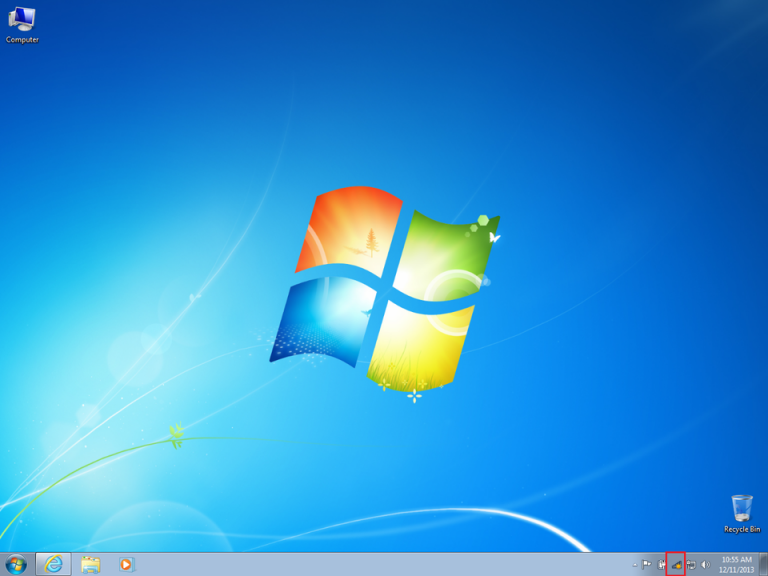
2: Select your wireless network from the list. If asked, enter your network password (network key).
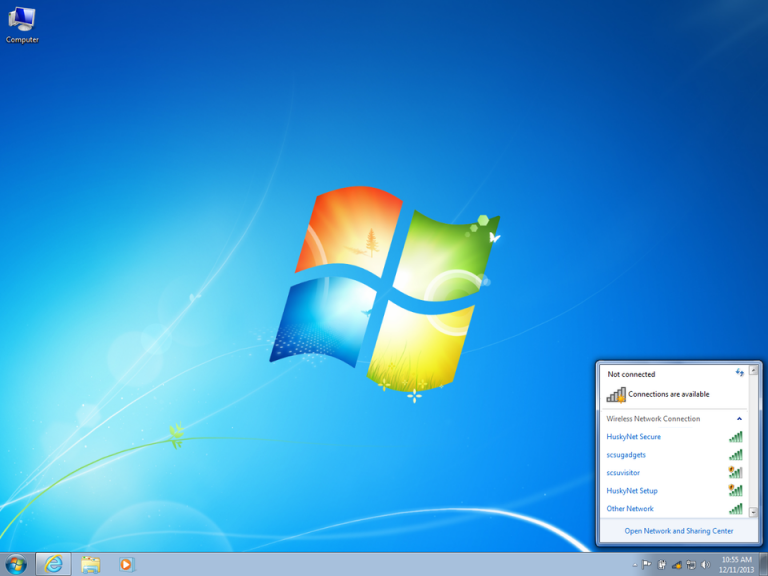
If you have any issues connecting your device. Please turn off and turn on your router and retry connecting your device.
If still having issues and you have a Skymesh supplied router please give our technical support a call on 1300 759 637.