
Rural and regional Internet connections have come a long way since they first reached the bush. But that doesn’t mean they’ve levelled-up enough for you to be playing Esports with the major-leagues.
Standing between you and your desire to be the ultimate game master is the distance between the Earth and the satellites (there are only two in Australia) fuelling your Internet connection.
Those satellites powering Sky Muster® Internet connections across rural and regional Australia are almost 36,000 kilometres above the Earth.
Every time you take an action on the Internet and get a response, the signal from your computer needs to make its way across that 36,000 kilometres into space and back again, twice.
It’s a hell of a long way to go on a round trip into space and back twice, but it still only takes the signal 600 milliseconds (0.6 seconds)! That might not seem like a long time until you’re trying to compete in a fast-paced Massively Multiplayer Online game like World of Warcraft or Counter-Strike.
See what’s available at your property
10 Must-do’s for Sky Muster satellite Internet gaming
1. Be careful of download limits
Know your data allowance and check the size of the file you need to download before you can even start to play the game.
Although your game might be playable offline, there are sometimes massive files to download first. You could very easily find you’ve used up all your monthly allowance in one go.
That’s really not a fun discovery.
2. Avoid first- person shooter games
Most first-person shooter games chew up a ton of data super quick and also are heavily
impacted by latency.
First-person shooter games will drive you mad
If you were playing Call of Duty: Black Ops 4, for example, you would use approximately 40MB of data per hour. The latency issue (lag, ping, delay, etc.) on top of that means that you have to wait a couple of seconds after you pull the trigger to see if your aim was any good. Meanwhile, you’re dead. Lag like that is also likely to get you kicked off the game server.
3. Turn – based games are the best style of game if you want to play against others online
Turn-based games remove the pressure that comes from the inherent latency of a satellite Internet connection. You’ll find games like Chess are perfect.
4. Choose single-player games
Single-player games are not impacted by latency and can be played offline, saving both data and grief.
5. Consider buying a physical copy of your game if you can
When you’re on a satellite Internet connection, it’s far better plan to buy your game of choice as a physical copy if you can. This way you’re not wasting your precious data on potentially data excessive downloads.
The only hiccup in this plan is that you can’t always get physical games for your PCs. You just need to check your game box, or the product description in your online store.
6. Use a launcher and download your game during your off- peak hours
Launchers like Steam and GOG.com allow you to control settings around when updates happen. They will allow you to schedule your downloads to maximise your off-peak data.
7. Avoid other downloads or online activities while online gaming
Other people watching Netflix or using VOIP (Internet telephony) on your Internet connection while you’re trying to game will make your experience essentially untenable.
If you’re really committed to online gaming from your satellite Internet connection, find a time when nobody else is doing anything online in your home.
8. Regularly run antivirus software on your PC to make sure there are no nasties slowing down your performance
Regularly running antivirus software is a stellar idea for your security anyway. However, in terms of your gaming performance, when you’re on satellite Internet, you can’t afford to have anything extra happening that could slow you down.
9. Don’t use wireless gaming accessories
Wireless gaming accessories (like a wireless controller or mouse) put you at an immediate disadvantage. They come with a natural propensity for interference and delay. It’s just another thing that can slow you down, so they’re best avoided.
10. Optimise as many settings as you can
This only applies to PC gaming and we’ve got a bunch of tips in our Definitive Guide to Gaming on Satellite Internet that you can try out if PC gaming is your preferred way to roll. Other gaming consoles are already optimised for performance when you get them. Still, PCs have a range of settings to adjust because of their many uses beyond gaming.

Game downloads, updates and play data
How much data does it take to get set-up for online gaming?
On Sky Muster®, the sheer size of game downloads and updates are a trap for the unwary.
Just setting up a new console for the first time has the potential to wipe out your monthly Sky Muster® satellite Internet data allocation and then some.
Take the Xbox One X, for example. Depending on the games you want to play, setting up a new Xbox One X and downloading your new game/s could see you needing 100 – 200GB of data.
Most individual updates to an Xbox are about 5GB. For other consoles or a PC, the updates can get up to 15GB.
Then games and their updates could be anywhere from 30GB all the way up to 100GB!
So, depending on how many updates and what game/s you want, this could all get out of hand very quickly if you don’t manage it right.
And these sizes are not unique to Xbox.
It’s not unusual for games on any device or computer to be 30 – 100GB in size. While it will be different from device to device, it remains an enormous strain on your data usage.
And remember, all of this data consumption has happened before you’ve even started to play!

How much data is used playing a game online?
Well, that depends on the game, but MMO games will definitely be the worst offenders in the data-consumption stakes.
Game Gavel has a fantastic table on their website (which we’ve included below) showing how much data per hour is used in online gaming by some of the most popular games.
Approximate data usage for popular games
| Game | Data Usage Per Hour |
|---|---|
| Fortnite | 100MB |
| PlayerUnknown’s Battleground (PUBG) | 40MB |
| Apex Legends | 100-150MB |
| Overwatch | 135MB |
| League of Legends | 45MB |
| Dota 2 | 120MB |
| World of Warcraft | 40MB |
| Grand Theft Auto V (GTA V) | 60MB |
| Destiny 2 | 100MB |
Data source: gamegavel.com
For many people on a Sky Muster® connection, all this set-up and gameplay could represent more than their entire monthly Anytime data allowance.
However, if you’re currently on this plan, you should consider upgrading for an unlimited data plan.
Just log into your Skymesh account online, navigate to ‘services’, click ‘change plan’ and follow the prompts. When your plan returns to normal, you’ll still be okay with your original plan if you play your game offline from that point.
Settings tips for satellite Internet gaming on PC
While you will never remove the high lag factor from your satellite Internet gaming experience, you may be able to improve it by tweaking a few settings on your computer and/or within your game.
Here are a few of the suggestions we’ve got top of mind for PC gamers:
Low-latency graphics scaling
Downgrading your graphics settings can help with some lag.
In 2019, Nvidia launched their Gamescom Game Ready Driver which includes an ultra-low latency option and ‘just in time’ frame scheduling.
Its competitor is the AMD Radeon Anti-Lag which is also designed to help reduce input-lag by keeping the CPU from getting too excited and running ahead of the GPU.
It’s worth checking out the manufacturer’s sites for the specifics on both of these products.
Get on board with Game Mode
Monitors and TVs also have a game mode which will help reduce that nasty input-lag. You might need to experiment a little depending on your set-up.
If you’re gaming from a PC, Windows 10 already offers better game performance and faster frame rates, but Game Mode is an extra special optimisation setting to speed things up.
Get an SSD for your PC
If you’re serious, the expense of an SSD could be worth it to reduce your game load times.
Turns out, this wee little bit of hardware can get your game load time down to 2-3 seconds. This accounts for some of your computer’s lag – not for the Internet lag – but it’s still a helpful functionality.
Turn off all the unnecessary Windows 10 visual effects settings
Navigate to the Performance Options in your computer’s settings and untick all the unnecessary visual effects.
Make sure you tick the ‘adjust for best performance’ option and then navigate to the ‘Advanced’ tab to ensure the settings are applied to all programs.
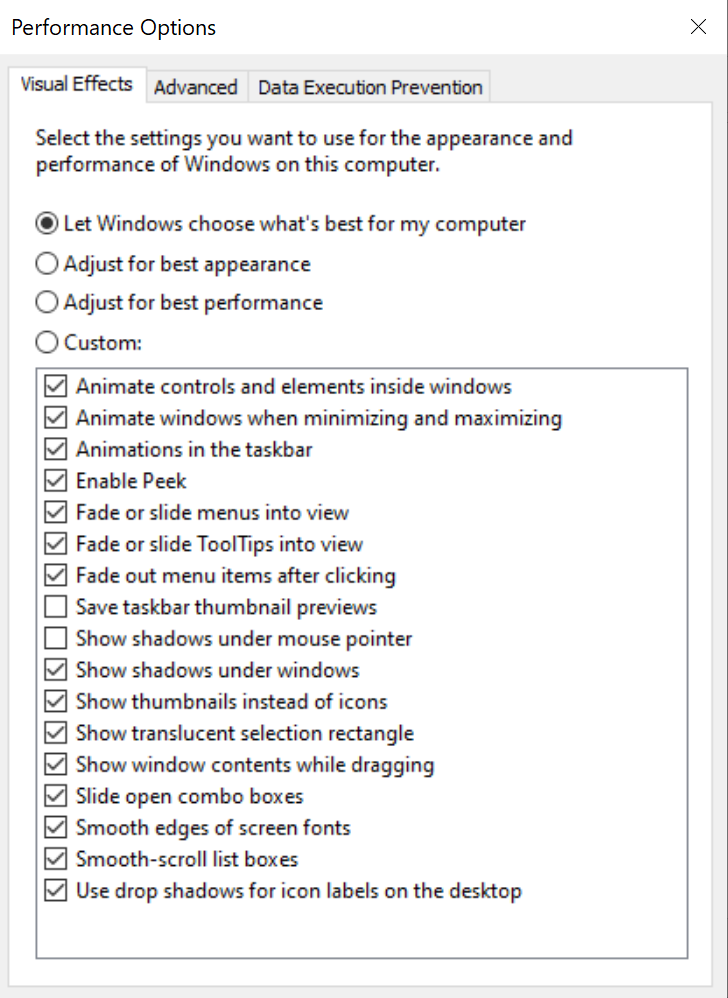
Windows visual effects settings options
Change your frame rate
Your frame rate is referred to as Frames Per Second (FPS) and should be set to hover between 60 and 144.
It’s a delicate balance between having your FPS too low and ending-up with stuttering scenes that don’t render well at all or having your FPS too high and slowing down your game to unplayable.
Get rid of anti-aliasing
Anti-aliasing is the functionality that smooths out all the jagged edges of your graphics, removing all the pixelation.
The problem is that this functionality slows down your computer and in turn, slows down your game.
Turn it off to speed things up a bit.
How to choose the right satellite Internet plan for you
If nbn® co has decided your property is in a satellite technology area, you’re going to need to decide between Sky Muster® Plus plans.
It’s likely to all come down to how much data you plan on using and how you’re going to use it.
Online gaming is a data-hungry beast and if it’s your passion, you may want to look closely at new unlimited Sky Muster® Plus plans.

Key takeaways
Now that’s a lot of information to digest; we know!
So, we’ve made that mega meal more bite-size for you with our top 6 key takeaways.
If nothing else sticks with you from all this information, we hope you’ll keep these top-of-mind.
- Consider the brand-new Sky Muster® Plus for its available gaming data if you’re a really passionate gamer
- Satellite Internet is not the optimal set-up for online gaming, but it can be done
- Avoid MMO and RTS games because latency will kill you (in every sense)
- Single-player mode is the best option
- Optimise your settings where possible
- Monitor your data usage on Sky Muster® plans and buy physical copies of your games if possible.

Key definitions
Admin:
An admin is the wizard behind the curtain who has a ton more control than the average citizen in a gaming community. Among other things, they can ban players and kick you off their server if you’re slowing down the gameplay.
Anti-aliasing:
This is a setting that many games have to smooth out curves and jagged lines in images (kinda like shapewear for graphics).
There’s a great article on Lifewire that gives you a lot more detail on the various anti-aliasing options and how they work. You can read that here.
Anytime data:
Anytime data is a Skymesh offering for Sky Muster® customers that takes peak data allowances to a whole new level. You can use your Anytime data around the clock, giving you an extra bit of flexibility in how you manage your data usage.
Arena:
A type of video gameplay in which teams of players compete in a specific area or sub-game, or the place in a game where ‘arena’ play takes place. These settings will show up in MMO games and are real-time strategy situations which are not ideal for satellite Internet connections.
Avatar:
An avatar is a graphical representation of you in your game.
It’s your gaming character.
The options for how this character will look and the special features they have will depend on the game you’re playing. You could have anything from a human character through to some sort of magically fantastical creature.

An avatar is your online gaming character
Boss:
These non-player characters (NPCs) are your gaming tough guys! They’re a brute of an enemy, challenging to beat, and you’ll usually come up against them at the end of a level.
Think Diablo from the Diablo game series.
Bot:
Bot is quite literally short for ‘robot’.
In gaming terms, bots show up as replacements for humans during the gameplay and are computer-controlled characters, also known as non-player characters (NPC).
Unscrupulous players may also create their own to try to cheat the game. Not cool, people!
Casual gamer:
Sometimes also called filthy casual or filthy cash (pronounced: caz-sh)
These are your easy-going gamers who dip in and out of gaming on a purely social, non-competitive basis. Hard-core gamers tolerate these folks but are not huge fans of the non-committal attitude.
Clan:
A clan is precisely what it sounds like – it’s a sort of online family. These people are your team. As part of your clan, you will fight other clans.
This is widespread terminology in first-person shooter games.
CPU:
CPU is the quick way of referencing your computer’s Central Processing Unit, which is great I hear you saying, but what does it do? It’s essentially the brains of your computer, making all the big decisions and calculations.
Dungeon crawl:
Frequently found in role-playing games, the dungeon crawl is a fantasy scenario where you become the game hero by facing monsters, solving puzzles, finding loot, exploring mazes and generally overcoming bad-guys and hurdles.
First-person-shooter (FPS):
If you’re playing a first-person shooter game, you’ll view the game through your character’s eyes as you wander the 3D environment literally shooting things up.

First-person shooter gamer
Frames-per-second (also FPS):
When gamers talk about frames-per-second, they’re referring to the frame rate or the pace at which images appear on your screen.
This becomes important when you’re trying to find the balance between the quality of your graphics on screen and the speed of your game.
A high FPS is going to slow your game down, and this is not going to do you any favours if you’re playing on a satellite connection.
GOG Galaxy:
GOG Galaxy is the platform from GOG.com where you can buy, play and chat about games online.
In case you were wondering, GOG is shorthand for Good Old Games which is exactly what you’ll get from them.
There’re some tremendous single-player games here which are better choices for satellite Internet connections than multiplayer games.
GPU:
Not to be confused with the CPU, the GPU is your computer’s Graphics Processing Unit and is responsible for how images, animations and videos appear on your screen.
Input-lag:
Input-lag is the computer delay between pressing a button or clicking a mouse and the response happening on your screen.
There are ways you can reduce your input-lag, and we’ve compiled some tips further up in this guide.
Lag:
Lag and latency are precisely the same thing. See latency below for more information.
Latency:
Here we’re talking about the length of time it takes for the signal to go from your computer while you’re gaming, all the way from Earth to the Sky Muster® satellite and back… twice.
It has an uncanny knack for ruining your gaming experience and that of your mates.
The unavoidable latency that comes with satellite Internet usage is the exact reason we encourage gamers to play turn-based games, single-player games, or to take their game offline.
MMO games and any online games requiring a fast response are really not okay on satellite.
Launcher:
A launcher is a one-stop-shop spot for your online games.
You can download them and play them from there, chat with others in your gaming community and be kept abreast of the latest updates.
Level-up:
Take your gaming experience to the next level by going up a level in the game or advancing your character’s development.
Level-up can also be used in reference to ramping-up/improving your effort and skill.
Massively Multiplayer Online game (MMO):
This quite literally means that a massive amount of people are playing this game at any given point in time.
For example, at the time I was writing this article, there were 286,351 people online playing DOTA 2 and 256,638 playing Counter-Strike: Global Offensive, according to Steam.
Metered data:
Metered data relates to the amount of data you use each month that is counted/monitored/metered by your ISP/RSP to help ensure you don’t go over your data allowance.
The flipside of this is unmetered data which is not counted towards your monthly data allowance. It usually applies to specific categories of usage though. With the new Sky Muster® Plus product, everything is unmetered except for video streaming, VPN usage and any content that nbn® co can’t categorise.
Noob:
A variant of ‘newbie’ that has been completely bastardised by the gaming community so they can taunt each other during FPS games.
It can also be seen written n00b, noob, or newb.
‘Newbie’ is, in fact, a genuine friendly description of a player new to a game.
‘Noob’ however, is an insult. Gamers will deem another player a noob if they’ve been playing a long time but don’t particularly play well.
NPC:
This refers to non-player characters. These computer-controlled characters appear in games to help advance the game’s plot. The ghosts in Pac-Man are probably one of the most famous NPCs of all time.
Off-Peak Hours:
Off-Peak hours at Skymesh are between:
- 1am and 7am every day for our Sky Muster® customers and
- 12am to 7am for our Fixed Wireless customers.
This is the time when the least number of people are online.
You’ll notice that some Skymesh nbn® plans offer you Anytime data, as well as a larger amount of Off-Peak data each month.
Ping:
See lag and latency. Ping is just another word for these terms.
Real-Time Strategy (RTS) games:
These games are strategy-based and happen in (you guessed it) real-time.
Instead of waiting for your opponent to take their turn before annihilating them with your gaming prowess, you take live actions against each other.
This is not an ideal situation for the latency-prone satellite Internet connection. Turn-based strategy games are a far better option.
Rogue-Like or Rogue-Lite games:
Rogue-Like and Rogue-Lite games are a sub-genre of RPG.
They’re based on really old technology and graphics like you will have seen in the 1980s game from which this genre got its name: Rogue.
Pac-Man is probably one of the most famous Rogue-Like games.

Illustration of a typical 80s pixel space arcade game
Role-Playing-Games (RPG):
This genre of games is an excellent piece of escapism.
In an RPG, you take on the fictional life of an imaginary character to achieve some sort of magnificent quest.
Just remember to play off-line versions and check the download size before you hit the button to buy.
Shaping:
So instead of cutting your Internet connection off completely when you bust out of your data allowance, your ISP/RSP will shape your access (aka: shaping).
This means you still technically have Internet access, but it’s going to be pretty slow, and that’s going to limit the things you can do online.
Simulation:
Simulation games are designed to closely mimic real-life situations.
The imitation of real-life activities allows you to learn how to do certain things, or to just have fun carrying out activities you wouldn’t otherwise have the opportunity to try. It could be anything from driving a tractor to flying a plane.
SSD:
SSD is short for solid-state drive. It’s a mass storage device similar to a hard disk drive. They don’t have any moving parts, so they’re a lot more stable than a hard disk drive while serving the same purpose.
Steam:
Steam is a web-based one-stop-shop launcher for gaming enthusiasts. It hosts thousands of games and downloadable content as well as discussion forums across all genres of online games.

Image source: store.steampowered.com screenshot
Tile-based graphics:
Tile-based graphics are those you see in the old school 80s style games where all the graphics are made up of lots of little boxes, and the game appears in grids.
Triple A (AAA) games:
These games are high-budget and high-promo games like Star Wars Jedi: Fallen Order, The Outer Worlds, or Call of Duty: Modern Warfare.
Turn-Based Games:
Mumma always said it was polite to take turns and this sort of game gives much credence to that teaching.
Games like the original FallOut, and Civilization VI, rank among the best turn-based games of all time.
Twitch gameplay:
If you’re like the American actor, director and comedian, Woody Allen – who once declared his reflexes were so bad that he’d been run over by a car being pushed by two guys – then twitch gameplay is probably not for you.
These games are all about your response times and for that, you need lightning-fast reflexes.
Sorry Woody, you’re going to have to sit this one out!
If you’re super keen to check out a good example of this game style, try Rainbow Six Siege.
Unmetered data:
Unmetered data is not counted towards your monthly data allowance. It usually applies to specific categories of usage though. With the new Sky Muster® Plus product, everything is unmetered except for video streaming, VPN usage and any content that nbn® co can’t categorise.




