nbn® ready rural properties and how to find them
Oct 2020

In the year 2020, no-one wants to live somewhere without a strong internet connection.
We just want to plug and play when we move into a new house, and we don’t want to wait for nbn® co to arrange an installation for us. We just want it ready when we arrive.
In this article, we identify properties for sale that have a rural nbn® connection installed and waiting for you to arrive. All you need is a plan with an internet service provider.
These properties were available to buy as at 20 October 2020 in rural locations right around the country.
We’ll also tell you how to check if a property you’re keen on is nbn® ready.
See what’s available at your property
How do you easily find rural properties connected to the nbn®?
Visit the nbn® rollout map
There are two ways to use the nbn® rollout map to find a house thats already connected to the nbn® network.
1. Go to the map and type in a suburb or town/city
For example, say you’re interested in moving to Torquay Beach in Victoria.
When you visit the nbn® rollout map, you would type Torquay Beach, Victoria into the address search bar on the page.

You will then see the map zoom in on Torquay Beach.
A black pointer will appear on the map that you can grab and move around.

Each time you do this, the address of the spot you drop the pointer will appear on the left-hand side of the screen.
Clicking the address will tell you what nbn® connection type is available at the address what stage it’s at in the connection process.

You can then move the pointer around till you identify an area you’d like to live that has access to the type of internet you’d like to connect to.
Then off you go to explore realestate.com.au or domain.com.au.
Once you find a specific address, you’ll want to follow step 2 to confirm the nbn®- connection type and stage there.
Move in and get surfing
To know you’re ready to just move in, call an internet service provider and start using the internet (no installation needed), look for one of these connection stages:
- This location is connected to the nbn® broadband access network
- Activate your nbn® connection
- You are connected to the nbn® broadband access network
2. Go to the map and type in a specific address.
Say you’ve got your eye on that gorgeous historic homestead in Lue, NSW and you know the exact address already.
Go straight to the nbn® rollout map and type the address into the address search bar on the left.

Clicking the address will tell you what nbn® connection type is available at the address and its connection stage.

NOTE:
When nbn® co say a property’s connection stage is You’re ready to connect you still need a technician to come out and install equipment.
Understanding the information box on the rollout map

This symbol will appear next to the address you’re researching.

This symbol will appear next to the connection stage for the address.
There are a number of options that might appear here, and they can be similar, and as such confusing.
We’ll explain these terms further down.

This symbol will tell you the type of nbn® connection type is available at the address.
We’ll explain these terms further down.
Terminology
Connection stages
| Connection stage | Definition |
|---|---|
| More work required | nbn® co does not know when it will finish constructing the network infrastructure necessary for your area. |
| Planned to be available from a specific date | nbn® co hasn’t quite finished construction of the network infrastructure in your area but expects most premises there will be ready to connect by the specified date. |
| You’re ready to connect | nbn® co has finished construction of the network infrastructure in the area but hasn’t yet connected your particular premises to the nbn® network. If you order a service, nbn® co will make an appointment with you to install the necessary connecting equipment. |
| The nbn®™ broadband access network is not currently available at your premises | Despite the best efforts of nbn® co to connect your premises to the nbn® network, land geography or other significant barriers are preventing it. |
| This location is connected to the nbn®™ broadband access network | nbn® co has finished construction of the network infrastructure in your area and has already connected your premises to the nbn® network. |
| Activate your nbn®™ connection | If you apply for a service, your provider can quickly activate it without a site visit from nbn® co. |
| You are connected to the nbn®™ broadband access network | A provider is currently delivering an active nbn® service to your premises. |
Connection types
According to nbn® co, all types of nbn® internet connections that involve running a physical line to a premise are considered Fixed Line connections.
| Type | Name | Definition |
|---|---|---|
| Fixed Wireless | nbn™ Fixed Wireless | The house is connected to the nbn®™ network via an antenna on the roof which receives radio signals from a tower up to 14 km away. |
| Satellite | nbn™ Sky Muster satellite | A satellite dish on the house connects to the nbn®™ network via one of two satellites 36,000 km in space |
| Fixed Line | nbn™ Fibre to the Premises (FTTP) | A fibre optic line runs directly to the house, connecting it to the nbn®™ network from the nearest node. |
| Fixed Line | nbn™ Fibre to the Building (FTTB) | Similar to FTTP, a fibre optic line runs directly to the building. It’s usually an apartment block and the line will hook into a node in the building’s communications room. Then, using existing technology in the building, each apartment will get connected to the internet. |
| Fixed Line | nbn™ Hybrid Fibre Coaxial (HFC) | Existing pay TV or cable networks running to the house are used in the final step of linking the house to the nbn®™ network. |
| Fixed Line | nbn™ Fibre to the Curb (FTTC) | The existing copper phone and internet network is used to connect the house to the nbn®™ network via a distribution point unit located in a pit somewhere in the street. |
| Fixed Line | nbn™ Fibre to the Node (FTTN) | The existing copper phone and internet network is used to connect the house to the nbn®™ network via a nearby fibre node. |
Examples of rural properties you can move right into and start surfing the web
All of the homes showcased below have had the necessary equipment installed so you can get yourself an internet plan with your chosen internet service provider and start surfing the internet.
Please note, properties connected to nbn® Sky Muster are also able to connect to Sky Muster Plus plans.
The following properties were available on realestate.com.au as at 20 October 2020
Surf the internet with nbn® Sky Muster or Sky Muster Plus
New South Wales
‘Claremont’ WYANGA ROAD, Narromine NSW 2821

Northern Territory
530 Anzac Parade, Middle Point NT 0822

Queensland
2767 Wivenhoe Somerset Road, Crossdale QLD 4312
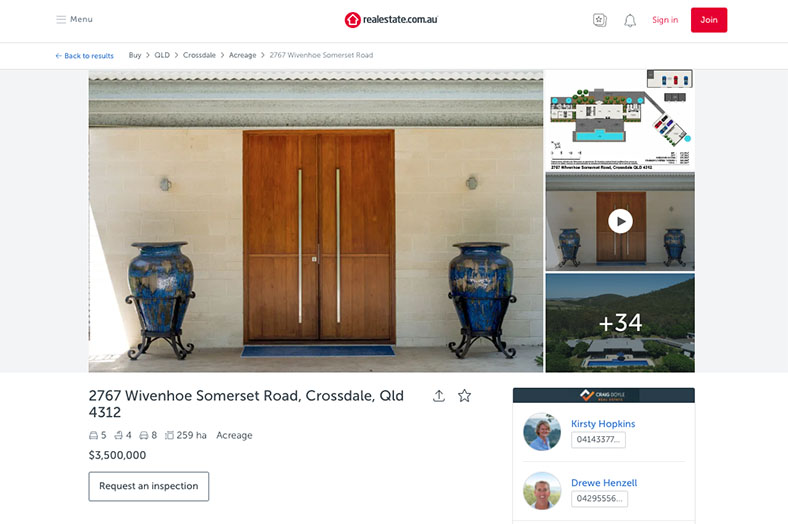
South Australia
999 Waitpinga Road, Waitpinga SA 5211

Tasmania
2358 Cradle Mountain Road, Moina Tas 7310

Victoria
2 Maud Street, Merino Vic 3310

Western Australia
10983 Albany Highway, Williams, WA 6391

Surf the internet with nbn® Fixed Wireless
New South Wales
29r Old Dubbo Road, Dubbo NSW 2830

Northern Territory
86 Galbraith Road, Virginia NT 0834

Queensland
41 Moy Pocket Road, Gheerulla Qld 4574

South Australia
70D Thorpe Road, Clayton Bay SA 5256

Tasmania
Brooklyn 93 Nile Rd, Evandale TAS 7212

Victoria
567 Springflat Road, Mia Mia VIC 3444

Western Australia
270 Harders Chitty Road, Toodyay WA 6566

And once you find the perfect property…
And once you find the perfect property, with the right nbn® connection type for you, you’ll want to find the perfect plan as well.
You may find this article helpful when weighing up how much data you need from your new plan:
If you need help finding a plan, you can call our all Aussie Team on 1300 759 637 or view Skymesh plans online.





