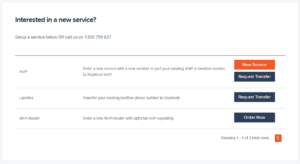My Skymesh, is our online platform, to access and manage your Skymesh account anytime, anywhere.
Here, we will provide you with a step-by-step guide on how to use the main functions available, such as change plans, check the data usage, buy additional services, and create support tickets.
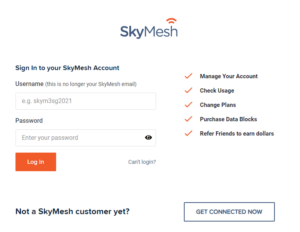
See what’s available at your property
Managing your Account
1. Access MySkymesh at https://my.skymesh.net.au/ and log in using your registered email address and password.
If you’re a new user, follow the simple registration process sent to your email.
2. Navigate in the login section (up right top icon) so you can view and update your personal details, check your permissions, look at your invoice details, and also change your password for a better security.
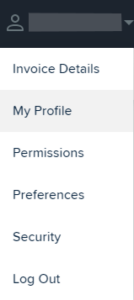
Monitoring Data Usage
1. In the “Usage” section, keep track of your data consumption.
2. Click in “View Detailed Usage” to monitor your data allowance (if your plan has one), check your usage planner hourly, daily, and monthly.

Billing and Payments
1. In the “Account Summary” section, you can access an overview of your current and past invoices.
2. Click in “View Current Bill” to see all Tax Invoices and Billing activity and check due dates.
3. Click in “Update Payment” to review and update your payment details.
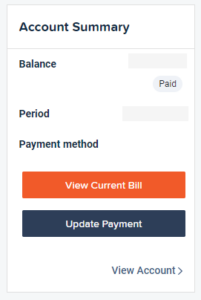

4. In the “Billing” section, you can check all the options above, and your “Unbilled Calls”
5. You can also process a one-off payment in “Make a One-Off Payment” section from a (new or existing) credit card.

Support – New Tickets
- To speed up the process of a technical issues, open a New Ticket for Customer Technical Support section.
- After you select a Department, write a Subject and a Message, our team will be ready to provide you an online assistance.
- In “My Tickets” section, you can see the status and actions being taken to solve your technical support ticket.
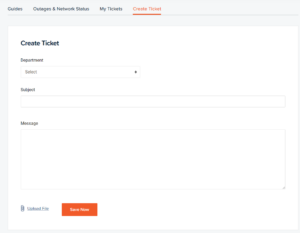
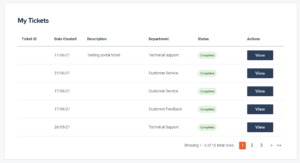
Service Upgrades and Changes
- Explore available service upgrades and options to adapt your plan to better suit your needs in “My Services > Manage My Services” section.
- At the bottom section, you can request a new service with a new number, or port your existing VoIP or landline number to Skymesh VoIP.
- Transfer your existing landline phone number to Skymesh.
- Order a new Wi-Fi Router with optional VoIP capability.