
What essential information should you be aware of regarding the payment process?
We’ll provide you with valuable insights and tips to improve your Skymesh online account management.
What payment options do I have with Skymesh?
Skymesh offers different payment methods to accommodate your preferences:
- Online Payment: Through the company’s official website or customer portal.
- Direct Debit: Linking your bank account for automatic debit.
- Credit/Debit Card: Providing card details for one-time or recurring payments.
See what’s available at your property
How to make a One-Off payment with Skymesh?
1. After login to your My Skymesh online account (https://my.skymesh.net.au/login), navigate to Billing section and look for “One-Off Payment”.
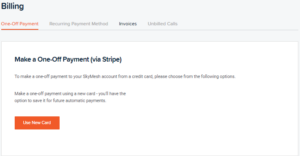
2. Fill in the amount to be paid.
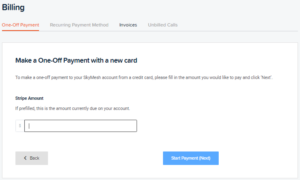
3. Enter your payment details, press ‘Pay Now’ and confirm payment.
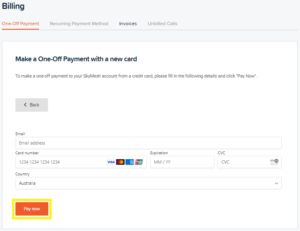
What is important to do before I pay my invoice?
Always double-check the payment amount to ensure it matches your invoice. Also, confirm the due date located at the top left of your invoice.

Check your bank statements frequently to make sure that recurring payments, such as direct debit, are being made at the appropriate times and for the correct amount.
How can I identify a scam?
- Make sure you’re making payments on the official Skymesh website. Look for the “https://” in the URL and a padlock icon, indicating a secure connection.
- Confirm your invoice number to review payment details.
- Scammers often make spelling and grammar mistakes. Look for any inconsistencies in the invoice text
- Stay informed about common scams. If you come across any suspicious activities that could be a scam, kindly forward them to us at support@skymesh.com.au for further investigation.




