Ordering data blocks
Welcome to your step-by-step guide to ordering more data from within your online account management tool
Video: 2-minutes 49-seconds
1: Log into the online account management tool.
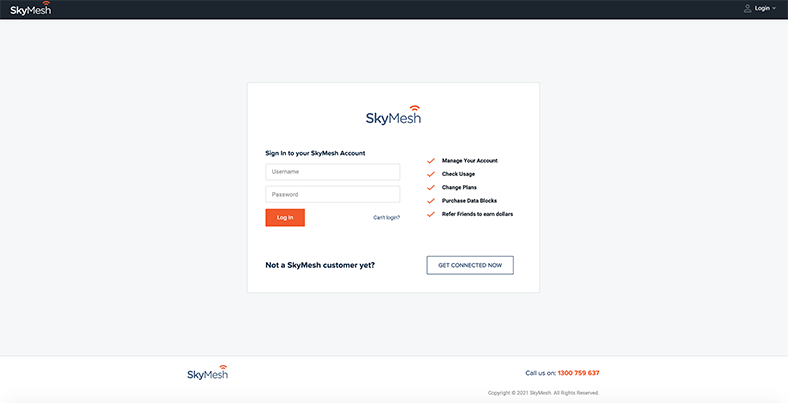
2: You can purchase data blocks directly from the Dashboard under the Usage section by clicking the blue Buy Data Block button.

4: Click the blue Buy Data Block button next to the data block you wish to purchase.

5. You can also reach the above screen by navigating to My Services in the main menu, clicking on Services and then selecting the orange Buy Data Block button next to the relevant service under the Manage My Services heading.
